Social media is a need-to-tap resource when it comes to lead generation. And at the pinnacle of platforms is Facebook, home to over 3 billion active users.
LIMRA’s 2022 Life Insurance Barometer Study found that Facebook is the most commonly mentioned platform for financial information, and its share of those who use it for financial purposes increased from 53% in 2019 to 64% today.
The best part: It’s not just one demographic engaging. The study found that 81% of Gen Zers, 75% of millennials, 48% of Gen Xers, and 57% of baby boomers use it for financial purposes.
Use this guide to tap into these users through lead generation campaigns.
Benefits
There are a host of benefits to advertising with Facebook, including access to:
Identity data = ad serving data
Identify data is information that you can use to target your ad to specific users at a granular level.
- People you are connected to
- Websites you've visited
- Physical locations you've visited
- Probabilistic interest segmentation
- IP address of everywhere you've used Facebook
How the Facebook ad auction works
The Facebook app platform is an auction format. So whoever has the highest bid essentially wins. However, Facebook wants to maximize user engagement, which is how they make money. Below is a simplified version of the formula that Facebook uses.
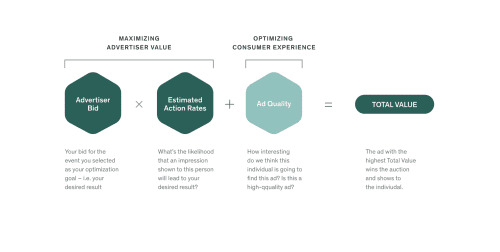
Ready to get started? You’ll need a Facebook account. If you already have a personal account, it’s fairly easy to add a business account. And we recommend keeping your business and personal accounts separate. Once you’ve created your business account, use this section to navigate the first steps of Facebook advertising and learn how to generate leads.
Your two managers
Facebook Business Manager
This is your command center. It’s here that you can manage your business page and multiple ad accounts.
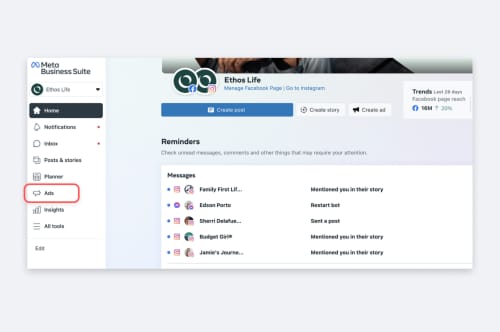
Facebook Ads Manager
This is where you can manage individual ad accounts. It’s part of Facebook Business Manager.
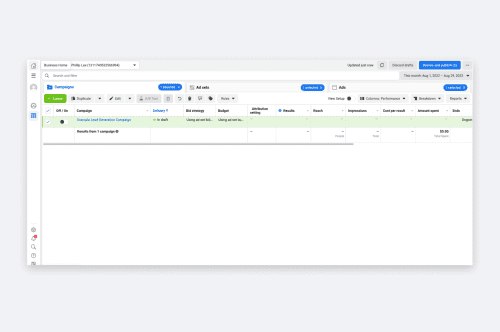
Setting up your account
Follow these instructions to set up your account.
- Go to www.facebook.com/adsmanager.
- Under Manage Business, select “Business settings”.

- Select “Create business”.
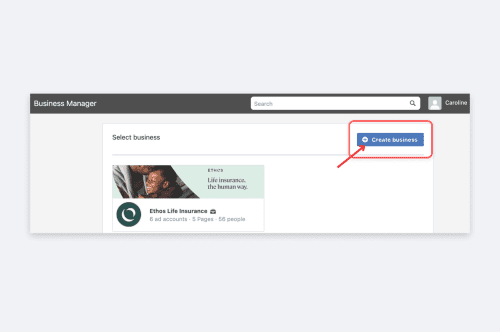
- Create your business account in Business Manager. You’ll need your business/account name, your name, and your business email.
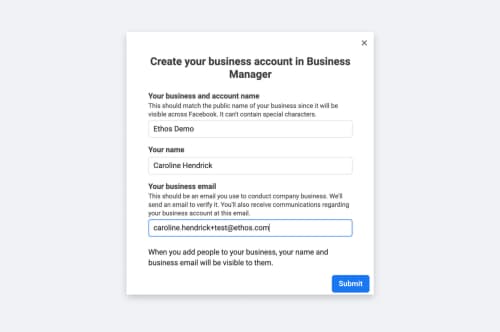
- Confirm your email address.
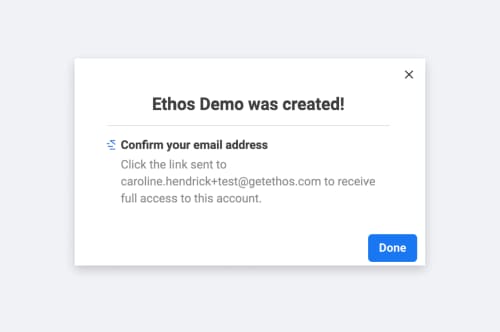
- Once your email address is verified, you’re ready to set up your first campaign.
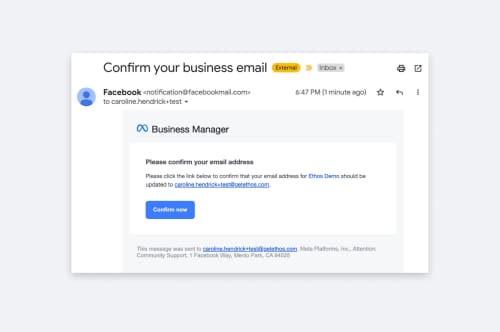
The great thing about Facebook is that they make it easy to create new campaigns. Before you create a campaign, it’s good to understand the two types of campaigns, depending on which stage of the funnel you’re targeting.
Two types of campaigns
Awareness
If you’re targeting the top of the funnel users who don’t know much about life insurance or your brand, you’ll want to focus on education, generating demand, and expanding your reach.
Direct response
For your more educated users who are ready to buy, you’ll want to focus on direct response (lead generation) to convert those users into buyers.
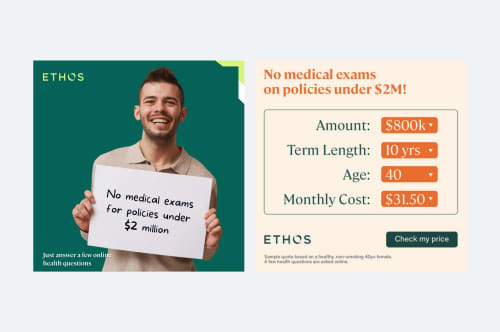
Getting started
To start building your campaign, head over to Ads Manager and follow these simple steps.
- Select the green “Create” button on the left side of Ads Manager.

- In the popup window, select the “Leads” campaign objective.
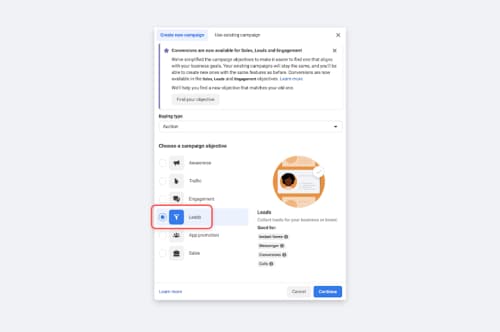
- Name your campaign, choose auction as buying type, continue with lead generation optimization, and click “Next”.
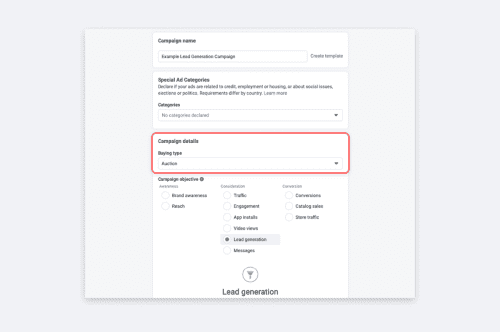
- Name your ad set. Choose “Instant forms”, and select the appropriate Facebook page in the drop-down. Select either daily or lifetime budget with the amount, and set the schedule.
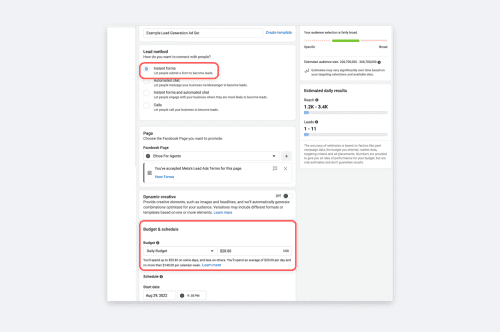
- Create your audience or use a saved one. Advantage+ Placements are recommended as it gives you the most liquidity for your budget.
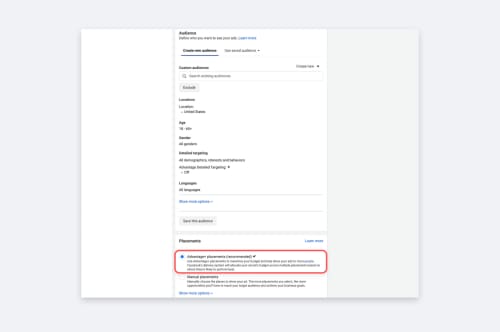
- Name your ad, and ensure that it’s still tied to the correct Facebook and Instagram. Upload your static of video and include your copy and landing page display link and any URL parameters you’d like to use.
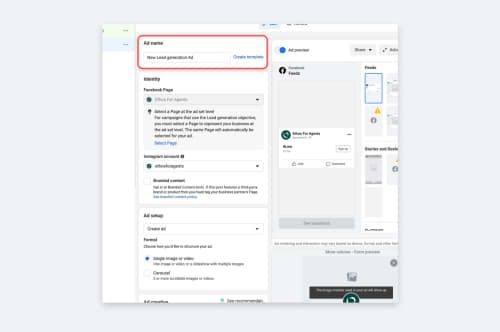
- Now you’re ready to publish your campaign.
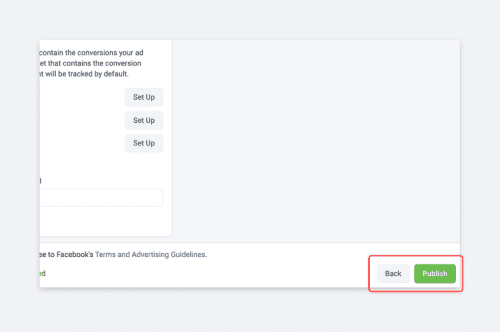
- Here’s an example of how a lead gen ad will appear on Facebook.
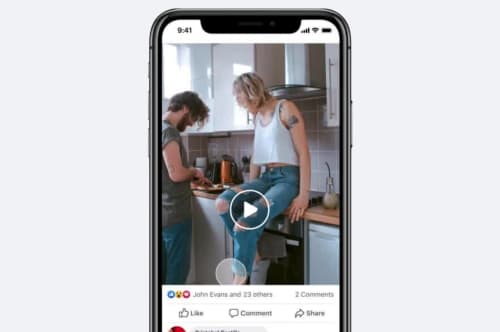
Accessing your leads
Here’s how to see the leads generated from your ad.
- Go back out to Business Manager, and then go to All Tools.
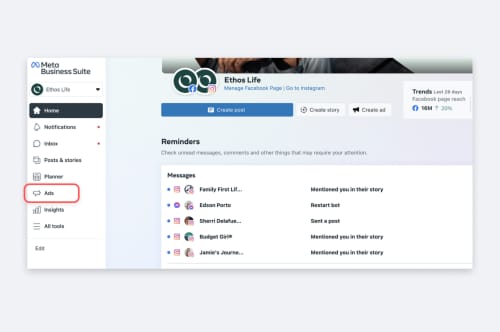
- In All Tools, select Instant Forms at the bottom of the page.
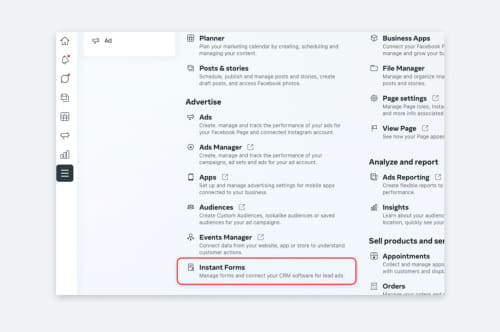
- Now you’ll be able to view all of the leads you’ve generated from your ads. From here you can download your leads into an Excel document.
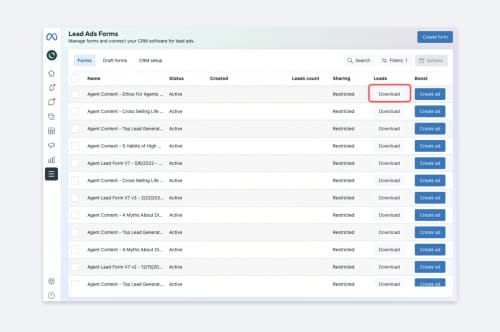
Campaign reporting
From the dashboard in the Ads Manager, you’ll be able to see the performance of your campaign. Here you can see the:
- Results: This is what you’re targeting for your campaigns, for example, users who click to get a quote.
- Reach: This is how many people saw your ad.
- Impressions: This is the number of times the ad was shown.
- Cost per result: Based on your spend you’ll see the cost per result.
- Quality and engagement score: This is a general sense of how your ads are performing compared to other ads targeting the same user. If your score is low, you may want to adjust your creative or copy.

If you’d like more granular information, you can go to Ads Reporting. This allows you to see a more advanced dashboard. If you’re just starting out, the dashboard above should be enough information, however, this is here for your use as you get more experience.
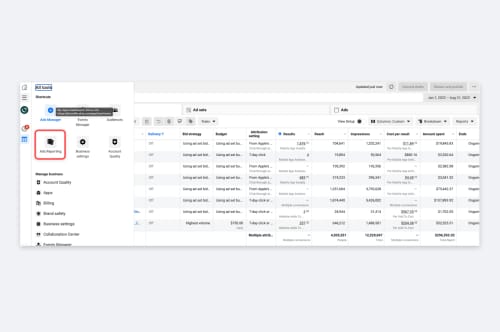
Facebook ad policies
Facebook uses a combination of automated and manual review systems to check that ads comply with Facebook’s advertising policies.
Advertisers may not create lead ad questions to request the following types of information without Facebook’s prior written permission.
- Account numbers
- Criminal history
- Financial information
- Government issued IDs
- Health information
- Insurance information
- Political affiliations
- Race or ethnicity
- Religion
- Sexual orientation
- Prefill questions
- Trade union membership
- Usernames or passwords
See Facebook’s full ad policy.
Reviewing your content
Facebook uses a combination of automated and manual review systems to ensure ads comply with their policies. And automated systems may mistakenly flag an ad.
Ad rejected? You can appeal and request manual review.
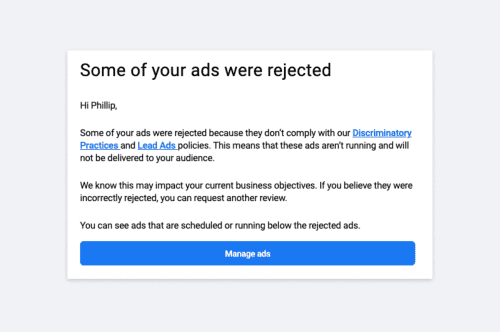
Facebook ad hierarchy
Knowing how to set up your campaigns helps you reach the right users and gives you more control over your ads. The structure below allows you to set the campaign objective, ad set targeting, and modify creative at the ad level.
Online life insurance leads
$10-150 cost of lead, depending on quality and source
90% leads that don’t convert in the first 24 hours
Tip: We recommend constantly generating leads to nurture that will eventually convert to future customers.
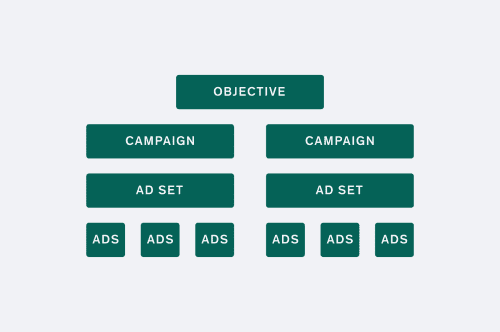
Cost vs. quality
Conversion rates vary greatly depending on the level of granularity with targeting. Bidding on a broader audience may cost less, but the quality may be lower. Knowing your funnel and optimizing the unit economics that make sense for your business will help you succeed with Facebook ads.
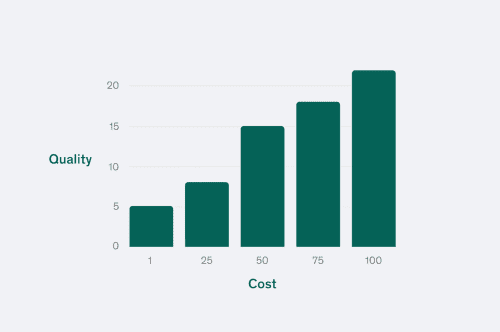
With the right demographic and behavioral filters, you can reach the right audience.
Facebook allows you to target users by:
- Location
- Age
- Gender
- Interests
- Connections
- Relationship status
- Language
- Education
- Workplace
- Device
Setting up targeting
To set up targeting, go to Ads Manager and select All Tools in the top left navigation. Once there, click on “Create an audience”.
Custom audiences
Facebook allows you to take existing lists (think: happy clients) and upload them. (Check out this guide for formatting your customer list.) It will then build something called a “lookalike audience” of other users that match the demographic information Facebook has on the users you’ve uploaded. Why? Because those types of users have shown a likelihood to convert.
To create a custom audience, follow these steps:
- Select “Create a custom lookalike audience.”
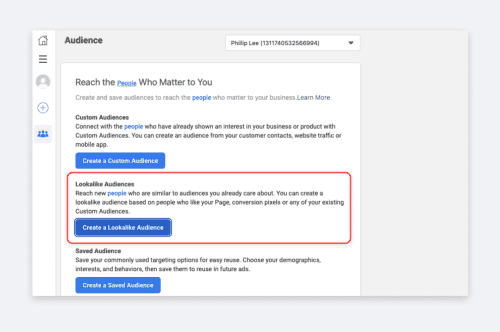
- Next, you’ll choose “customer list” from the custom audience source menu.
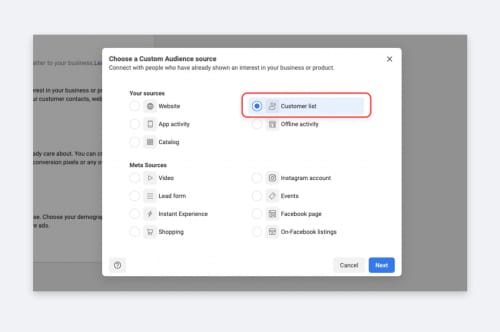
- Upload your document.
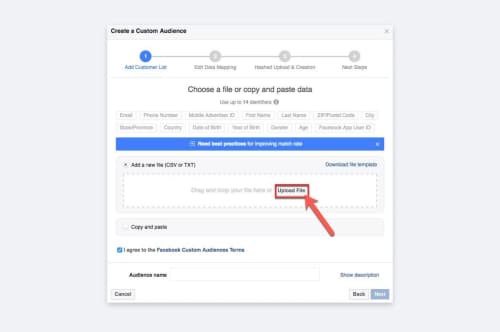
- Select “upload and create.”
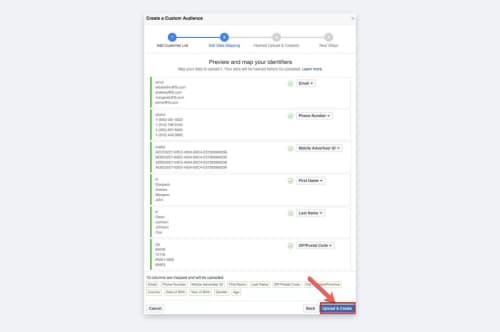
- Next Facebook will hash your clients’ identities. This means they’ll code them, so that none of their personal data is stored.
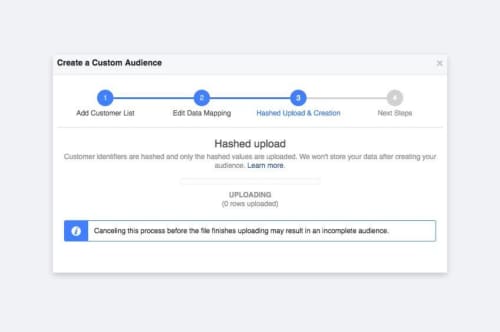
- Your custom audience has now been created.
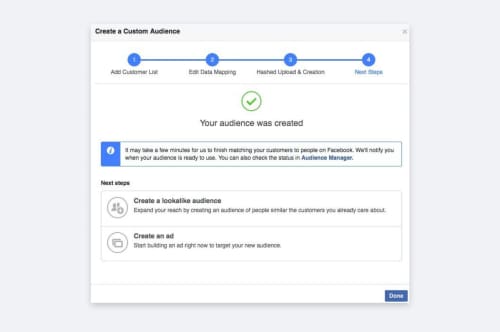
Use these tips to increase your campaign performance.
Know your funnel
Sample funnel
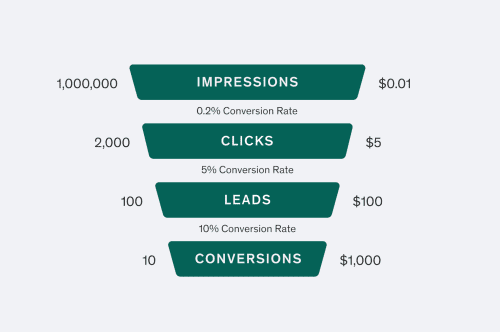
Return on ad spend
Return on ad spend, or ROAS, is a metric used by marketers to determine the efficiency of their campaigns. ROAs can be calculated by taking total revenue from a channel like Facebook and dividing it by the total ad spend (cost).
Let your campaign bake
It takes time for the Facebook algorithm to optimize ad serving to your audience. The more data Facebook receives on the campaign, the better it’s able to optimize.
2 weeks recommended to let your campaign bake
50 optimization events needed before a campaign exits the learning phase
Increase landing page conversion rates
The average conversion rate of landing pages is 1%. But small changes can have a big impact on conversion rates. A few recommendations:
- Move calls to action above the fold
- Optimize how quickly the site loads
- Incorporate symmetric messaging (e.g., using copy and an image that aligns with your visitors’ intent)
Understand the Facebook ad campaign lifecycle
Over time, campaigns become stale and performance will start to drop. Refreshing and testing new creative, copy, and audiences helps keep campaigns fresh.
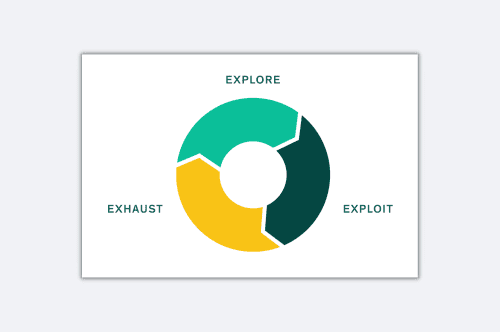
Signal
Signal refers to the data that’s sent back to Facebook to help optimize campaigns. The more feedback Facebook receives, the better the Facebook algorithm can optimize campaigns.
Here are some free tools that you can use to uplevel your Facebook marketing.
Ethos resources
- Ethos Facebook marketing for agents
- Ethos agent advertising toolkit*
- Ethos digital co-marketing toolkit
Free resources
- Design software: Canva
- Free stock imagery: Unsplash
- Free Facebook eLearning courses: Meta Blueprint
Ad research:
- Facebook ads library: A comprehensive, searchable database of all ads currently running across Meta products. You can search based on type of ad, location, and more.
- AnswerThePublic: It listens into autocomplete data from search engines (like Google), and then creates a list of useful phrases and questions people are asking based on the keywords you search.
- Google Trends: Provides access to a large sample of Google search requests, which you can use to understand keywords search volume, seasonal trends, and more.
*Usage of the Ethos name or logo not already pre-approved requires review by the Ethos marketing and compliance teams.
